- 0116 321 4124 monday - friday: 9 - 5:30pm
How To Connect Your Helios Bar Heater To Your Wi-Fi
Our Helios Wi-Fi bar heaters are designed to be easy to set up as soon as they arrive. Follow this step-by-step video guide for a helping hand.
#1: Before You Start
First, you need to make sure your bar heater is Wi-Fi enabled. If you see a simple red LED on the case, then this is a standard model and therefore cannot be connected to your Wi-Fi. If it has an LCD display, then read on!
#2: Installing The Smart Life App
Next, you’ll want to install the Smart Life app on your phone. You can search for ‘Smart Life’ on your phone’s app store, or you can scan one of the QR codes below. iPhone users should scan the code on the left, while Android users can use the code on the right.
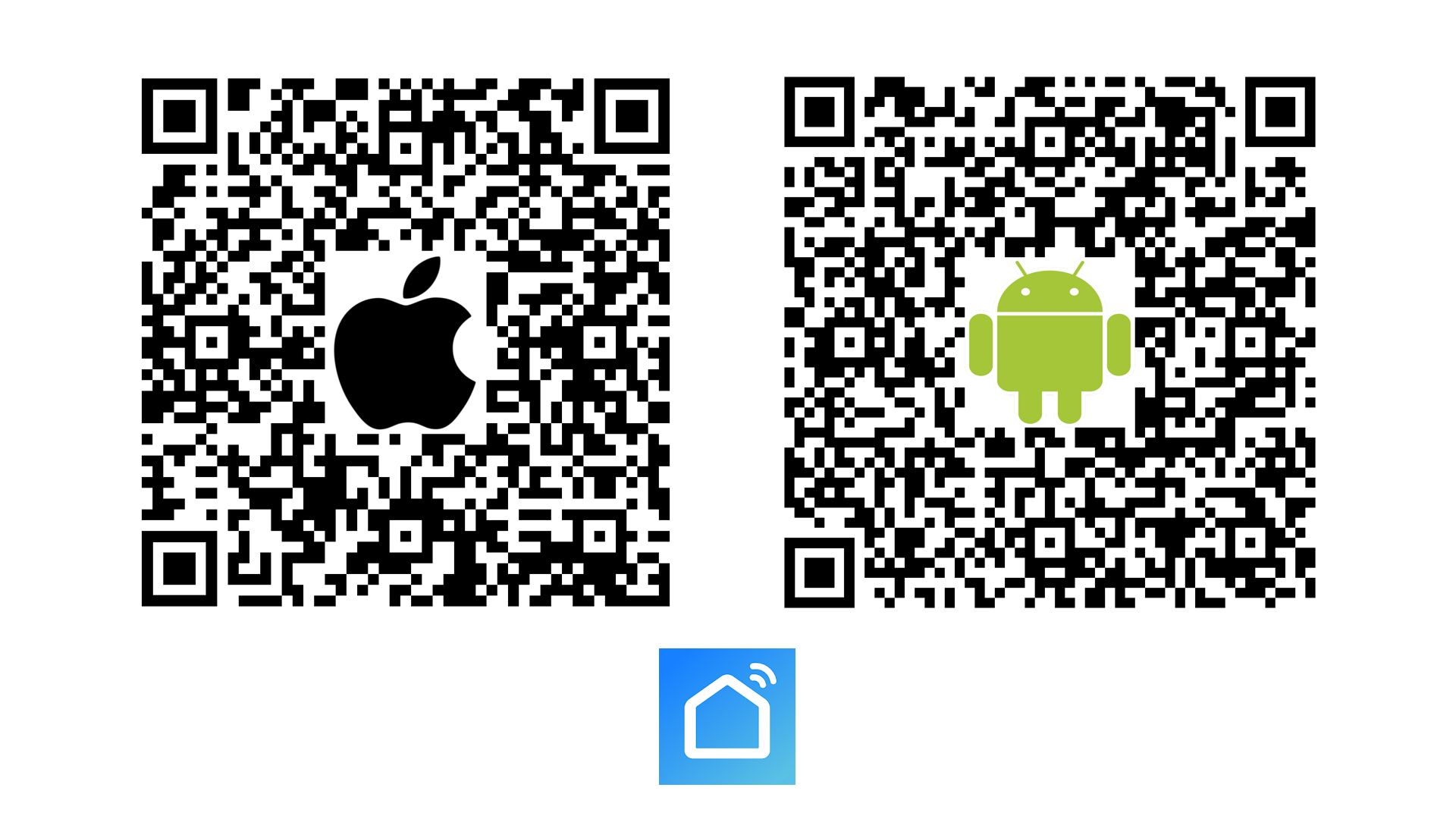
With the app installed, make a Smart Life account. Keep a record of your passwords somewhere safe.
You should also make sure you have access to a 2.4GHz Wi-Fi network, as Helios bar heaters aren’t compatible with 5GHz networks.
#3: Adding The Heater
Step One
Open the app, and tap ‘add device’. If prompted, it is best to switch your Bluetooth on. Then go to ‘small home appliances’ and click ‘Heater (Wi-Fi)’. You’ll be prompted to enter your Wi-Fi password.
Step Two
Put the heater into pairing mode before trying to connect it. Point your included remote control at the heater, and press the Wi-Fi Reset button 5 times in quick succession. The Wi-Fi icon on the heater’s LCD screen will start flashing rapidly.
Step Three
Now back in the app, enter your Wi-Fi password, and confirm that the icon is blinking quickly
The app and the heater will now attempt to connect. This shouldn’t take too long. You’ll see the heater appear in your list of options, and the Wi-Fi symbol on your heater will appear solid.
You can rename your heater to anything you like by tapping the pen icon. Otherwise you’re done!
Connecting To Your Wi-Fi Using Bluetooth
Alternatively, you can also use your smartphone's bluetooth connection to pair your Helios Bar Heater, which can be quicker than the method above. You can find out how to do this in the video below.
If you’ve got any more questions about our Helios bar heaters, please feel free to get in touch with us on 0116 321 4124, or by sending an email tocs@suryaheating.co.uk.
You can also get social with us and give our Facebook, Twitter and Instagram pages a follow too.






 Accepted Here
Accepted Here